Any time you are logged in, you can click the "Your Account" button in the upper right of a page and select "My Account" from the dropdown menu. You can also select other options from the same menu to access specific details for your online account. You can view your list of upcoming performances from either the main My Account page, or the dedicated My Tickets page. On this screen, you can confirm your scheduled plays and performance dates. For any listed performance, click the "Tickets" button to open a new page to manage your tickets for that specific event. On the Ticket Details screen, you can confirm your specific seat locations, as well as choose additional options from the menu. Click the ‘back’ arrow to return to your full list of performances again. Your Seattle Rep tickets are set up as e-tickets by default, beginning with the 2021/22 season. E-tickets are contactless, reduce the need for physical resources, and can be shown in multiple formats at the theater doors to gain entry. The barcodes for your e-tickets will be generated 7 days prior to your performance date, and you will be sent a reminder email with your e-tickets attached in PDF format. Once your e-ticket barcodes are generated, you can also access several new options to manage your tickets on our website. If e-tickets will not work for you and you require us to print physical tickets to be held at will call or mailed to you, please contact the Patron Services Office for support. We ask for at least 10 days’ notice before your next performance to allow for packaging and mailing time. When you pull up the Ticket Details screen for a performance more than 7 days out, your ticket barcodes most likely are not yet generated. On this screen, you have a couple of options to manage your tickets. If you are a subscriber or Presale Pass holder, you have the ability to exchange your tickets directly via our website. Please see our forthcoming help article on "How to Exchange Tickets Online" for more details on this process. If you are a single-ticket purchaser, ticket exchanges must be initiated by contacting our Patron Services Office for support. If you would like to purchase additional tickets for this performance to bring guests with you, click this button to begin the purchase process. Once your performance is 7 days away, your e-ticket barcodes will be generated and you have several new options to manage your e-tickets. Click this button to generate a new window with the barcodes of your tickets. You can scroll or swipe left and right to show the different barcodes when multiple tickets are present. These barcodes can be presented for scanning at the lobby doors when you arrive at the theater (don’t forget to turn the brightness of your device screen up for easier scanning!) If you are using an Apple device running iOS, click this button to go to a screen that allows you to add one or more of your tickets to the Apple Wallet app. Click the "Add to Apple Wallet" button, and on the following screen when a pass is generated, click "Add." From here, you can now easily pull up Seattle Rep tickets from the Wallet app, alongside any other passes or tickets you keep on file. If you are a subscriber or Presale Pass holder, you have the ability to exchange your tickets directly via our website. Please see our forthcoming help article on ‘How to Exchange Tickets Online’ for more details on this process. If you are a single-ticket purchaser, ticket exchanges must be initiated by contacting our Patron Services Office for support. On this screen, you can select one or more tickets and enter an email address to share them with a friend or family member. Once you click "Send Tickets," an email with the ticket barcode(s) will be sent to the recipient. Please note that the ticket barcode will still remain available for access to you as well, so make sure you coordinate with your party on who is using which ticket! If you share a ticket to a guest but then scan the same ticket yourself at the theater door, your guest’s ticket will be rejected as ‘already scanned’ when they arrive at the theater. You can also share tickets to friends or family by sending a barcode via SMS text message. On this screen, select the ticket(s) you want to share and the phone number of the recipient. A text message will be sent to the recipient containing the barcode and a message that a Seattle Rep ticket was shared with them. Please note that the ticket barcode will still remain available for access to you as well, so make sure you coordinate with your party on who is using which ticket! If you share a ticket to a guest but then scan the same ticket yourself at the theater door, your guest’s ticket will be rejected as ‘already scanned’ when they arrive at the theater. If you would like to purchase additional tickets for this performance to bring guests with you, click this button to begin the purchase process. How to Manage Your E-Tickets

Viewing Your Performances on My Account


Overview of E-Tickets
Managing Your Tickets Before Barcodes are Generated

Exchange Tickets
Buy More Tickets
Managing Your Tickets After Barcodes are Generated
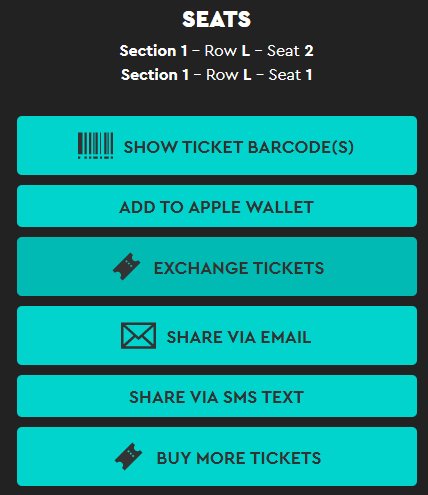
Show Ticket Barcode(s)
Add to Apple Wallet

Exchange Tickets
Share via Email
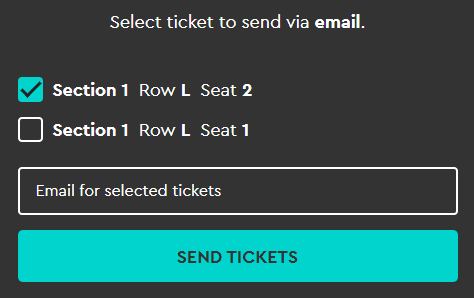
Share via SMS

Buy More Tickets